AI Overview Image Thumbnails: How to Take Advantage

Short Answer: An AI Overview image thumbnail is more than decoration. It's a trust signal. Optimize your visuals and metadata, and your link can become the one users click first.
Introduction: Why Thumbnails Are the Silent Power Move
Most people scanning Google’s AI Overviews do not read every line of text. Their eyes dart around the page, looking for the fastest signal of relevance. That is where the small images tucked next to citations come into play. These thumbnails may seem insignificant, but they act like mini billboards, pulling attention to your brand even before a user processes the words beside it.
Very few businesses are deliberately optimizing for these thumbnails yet. That gap is your advantage. By making AI Overview images part of your SEO strategy now, you can capture attention in a space where competition is still light but growing fast.
What Are AI Overview Image Thumbnails?
An AI Overview image thumbnail is the tiny preview photo, graphic, or logo displayed next to a cited source inside Google’s generative answers. They do not dominate the screen the way a large hero image does, but they can make the difference between a link that blends in and a link that stands out. In a glance-heavy environment like AI Overviews, standing out is everything.
They can take the form of:
-
A product photo spotlighting your e-commerce listing.
-
A featured blog graphic showing up right next to your article link.
-
A company logo when your business is cited locally.
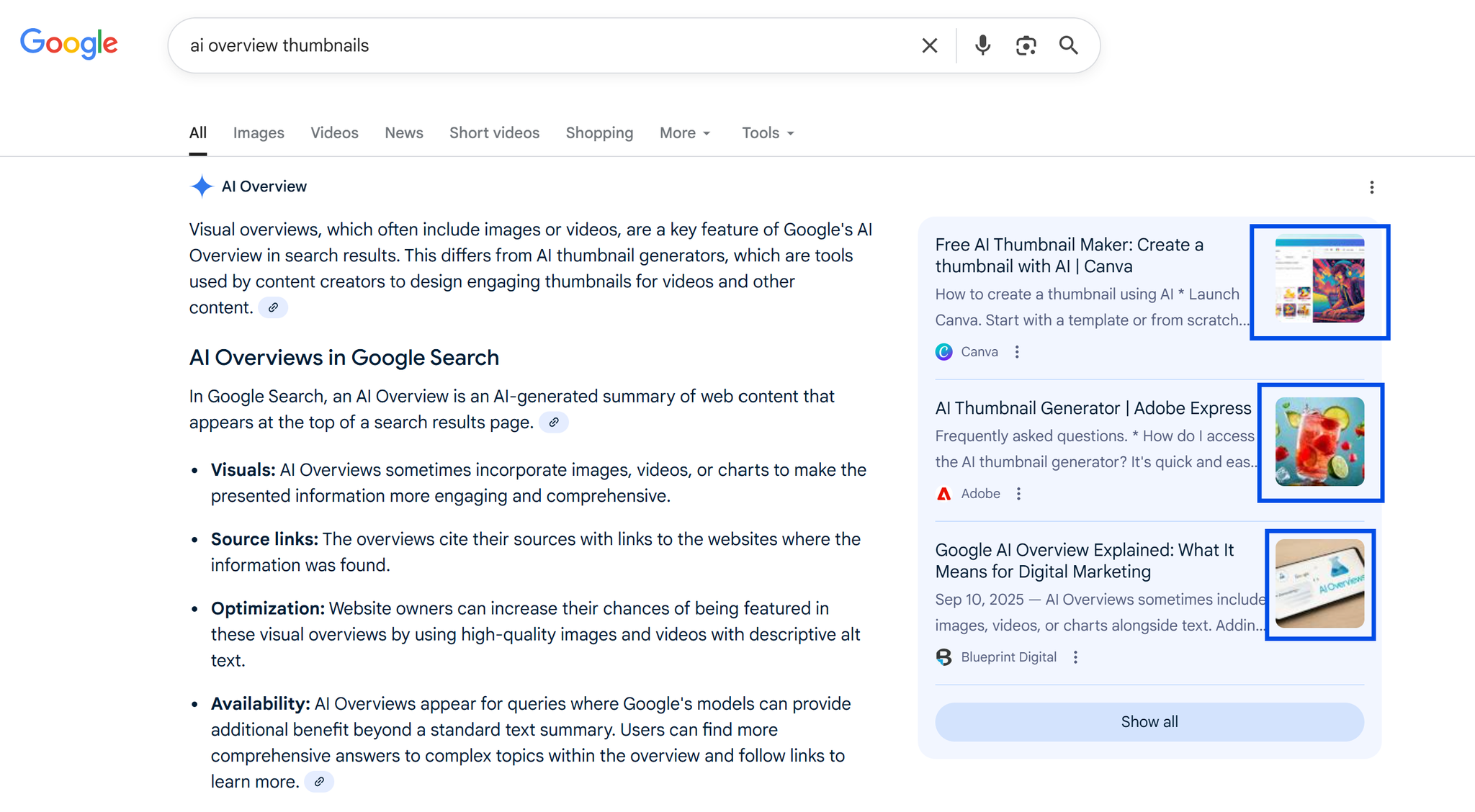
How Often Do AI Overview Images Appear?
If you are wondering how common these thumbnails really are, the answer is: not very. At this point there is almost no large-scale research on the topic. The only published statistic comes from SE Ranking’s U.S. state-level study, which found that image thumbnails appear in just 11 to 12 percent of AI Overviews, with slight differences by topic and region (SE Ranking study).
That is the sole dataset SEOs have to work with right now. There are no other studies measuring thumbnail frequency. This makes the rarity itself a signal of opportunity. If your brand wins a thumbnail placement in that limited 11 to 12 percent window, you are not just visible. You are highly visible in a landscape where most citations are still text-only.
How Google Decides Which Thumbnail to Show
Google does not assign thumbnails randomly. Its systems look for strong signals of image relevance and authority. An AI Overview image is usually chosen from a handful of predictable sources:
-
Open Graph images (
og:image) or Twitter Card markup. -
The first prominent image in your content.
-
Your favicon or logo schema.
-
Quality signals like clarity, resolution, and contextual match to the query.
If you are intentional about your images, how they are tagged, how they are structured, and how well they represent your content, you dramatically increase your odds of earning the thumbnail. That makes technical SEO, schema, and thoughtful image design just as critical here as they are in traditional SEO.
Strategies to Win the Thumbnail
1. Craft the Perfect Open Graph Image
Your Open Graph image is often the first place Google looks when assigning thumbnails. By setting this correctly, you take control of what shows up instead of leaving it to chance.
-
Always set an
og:imagein your page metadata. -
Use a square-shaped image because thumbnails scale better that way.
-
Test your images with Google’s Rich Results Test.
2. Design Recognizable Featured Images
Your featured image should be built with thumbnails in mind. Complex designs or text-heavy graphics may look great on social media but collapse into unreadable noise when scaled down.
-
Keep them simple and bold.
-
Avoid cramming text or clutter that will vanish when shrunk.
-
Remember: clarity beats creativity at thumbnail size.
3. Add Structured Data
Schema markup is how you tell search engines exactly what your images represent. It gives Google context and makes your content more machine-readable.
-
Use
ImageObjectschema to give Google explicit context. -
Pair images with product or article schema to reinforce authority.
4. Do Not Neglect Your Favicon
Many brands overlook this detail, but your favicon is often pulled directly into AI Overviews. A blurry or outdated logo sends the wrong message.
-
Google may grab your favicon or logo instead.
-
Upload crisp versions at multiple resolutions (16x16, 32x32, 48x48).
-
Stick with brand-consistent colors that pop in a crowded box.
5. Track and Test User Behavior
The impact of thumbnails on click-through rate has not been proven yet, but you can test it for yourself. Monitor performance when your content earns a thumbnail versus when it does not. Over time, you will see whether thumbnails are influencing attention and engagement.
-
Monitor when your AI Overview image appears.
-
Compare page performance with and without thumbnails.
-
We cannot prove thumbnails directly improve click-through rates yet, but it is a reasonable assumption, given how human eyes hunt for visuals first.
Real-World Impact of Thumbnails
The best way to understand their power is through examples.
-
Local SEO: Imagine searching for “best coffee in Savannah.” A café with its logo thumbnail instantly looks more professional and trustworthy than competitors with plain text citations.
-
E-commerce: A polished product photo beside your link creates instant confidence for shoppers who are choosing between multiple sources.
-
Content marketing: A branded chart or clean infographic thumbnail reinforces that your content is authoritative and worth the click.
In each of these cases, the thumbnail does not just decorate the result. It changes perception. It makes your citation look click-worthy even before the user reads a single word.
FAQ
Do thumbnails really improve clicks?
We don't have definitive data yet. It's an assumption rooted in user behavior because visuals capture attention faster than text.
Are there multiple studies on thumbnail frequency?
No. The SE Ranking dataset is currently the only published research on how often AI Overview images appear.
Should I create images just for thumbnails?
Yes. Design square, high-contrast visuals that look professional even when shrunk down. Thumbnails are not an afterthought. They are a click magnet in disguise.
Conclusion: Own the Thumbnail, Own the Click
Most brands are still fighting for words. The smart ones are fighting for AI Overview images. A thumbnail is more than a graphic. It's the difference between being a forgettable citation and being the link that stands out.
Even if click-through benefits are still an assumption, one thing is clear. Attention follows visuals. In AI Overviews, attention is the only currency that matters.
👉 Want your content to start showing up with thumbnail-ready AI Overview images? Contact me to get your visuals optimized for AI-first search.

0 Comments Add a Comment?