Google Analytics vs Google Search Console: Why the Data Is Different
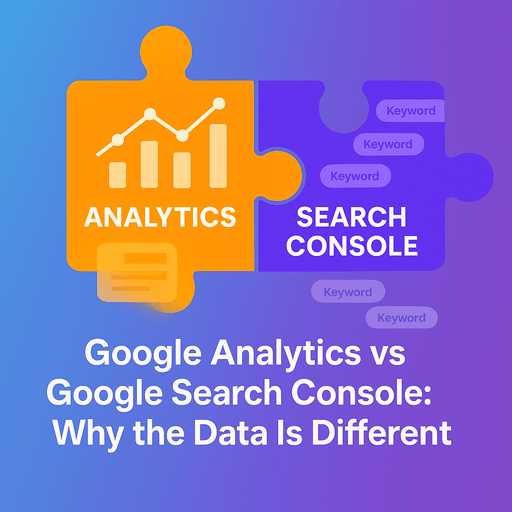
Short Answer: Google Analytics and Google Search Console both track your website’s performance, but they measure different things in different ways. Analytics shows what happens after someone clicks through to your site, while Search Console shows what happens before they do, including how your site appears in search results, what keywords triggered impressions, and how often users clicked. The data will rarely match perfectly because the two tools serve different purposes, have different data collection methods, and operate on different timelines.
Understanding What Each Tool Does
Before comparing numbers, it’s important to understand what each platform actually measures.
Google Analytics
Analytics is user-centric. It focuses on visitor behavior once someone arrives on your site. It tells you:
-
How many users visited
-
Which pages they viewed
-
How long they stayed
-
Where they came from (organic, direct, referral, social, etc.)
-
How they interacted with your site (scrolling, clicking, purchasing, filling forms, etc.)
It’s designed to show engagement and conversion activity — what’s working after the click.
Google Search Console
Search Console is query-centric. It tracks how your site appears in Google Search and how often people click to visit. It reports:
-
Which search queries triggered impressions
-
Your average position for each keyword
-
Click-through rates (CTR)
-
Indexed pages and coverage issues
-
Core Web Vitals and mobile usability
So while Analytics measures on-site activity, Search Console captures visibility in the search results themselves.
7 Reasons the Data Doesn’t Match
When you see differences between Analytics and Search Console, it’s not because one is wrong; it’s because they’re measuring two completely separate stages of the user journey.
Think of it like this:
-
Search Console: “How did the user find me?”
-
Analytics: “What did the user do once they arrived?”
Even the concept of a “click” differs between the two. In Search Console, a “click” happens when someone taps your link in the search results, even if your page fails to load or the visitor bounces instantly. In Analytics, a “session” only begins after your tracking script loads successfully and the user’s browser allows cookies or consent.
1. Data Collection Methods Differ
Analytics uses a JavaScript tag that fires on your site, while Search Console relies on Google’s own logs from search interactions.
That means:
-
Ad blockers or cookie restrictions can block Analytics tracking, but not Search Console data.
-
JavaScript errors can cause Analytics to miss a session.
-
Search Console only reports Google Search, while Analytics covers all channels (including Bing, social, and email).
So Analytics might show fewer sessions even when Search Console reports more clicks because some of those clicks never actually loaded your page or fired the Analytics tag.
2. Reporting Timeframes Aren’t the Same
Another major reason numbers don’t align is data delay and attribution windows.
-
Search Console usually reports data with a 2–3 day delay.
-
Analytics (GA4) updates almost in real-time.
-
Search Console’s default date ranges are based on the user’s click date, while Analytics tracks by session start time.
Even if you select the same date range in both tools, the underlying timestamps and definitions of “visit” differ. For accurate comparisons, look for general trends rather than one-to-one matches.
3. Clicks vs. Sessions
Let’s break it down clearly:
| Metric | Google Search Console | Google Analytics |
|---|---|---|
| Definition | Someone clicked your result on Google Search | A user’s visit that fires your tracking tag |
| Includes | Every valid click from Google’s SERP | Visits from all traffic sources |
| Can Miss | Users who block personalized results | Users who block scripts or cookies |
| May Overcount | Multiple quick clicks before the page loads | Returning visitors or refreshed pages |
If you see 1,000 clicks in Search Console and only 800 sessions in Analytics, it doesn’t mean 200 users vanished; it means 200 clicks didn’t turn into trackable sessions.
4. Impressions and Queries Have No Equivalent in Analytics
Analytics doesn’t track impressions (when your page appears in a search result). It only logs users once they’re on your site.
Search Console, however, records every impression, even if your link appeared at the bottom of page three and the user never saw it. That’s why impression numbers can look huge compared to traffic data.
This is also where keyword discovery happens. By checking which queries your pages appear for, you can uncover long-tail keywords and content gaps — something Analytics alone can’t reveal.
For example, in How I Perform Keyword Research in 2025, I explain how to blend first-party performance data from both tools to find opportunities your competitors overlook.
5. Sampling and Privacy Filters
Both tools apply filters and anonymization, but in different ways.
-
Google Analytics 4 uses data thresholds and modeled conversions to protect user privacy, meaning some data may be estimated or withheld.
-
Search Console aggregates data per query, meaning you might not see every search term if volume is low or personally identifiable.
These privacy layers can lead to minor discrepancies, especially on smaller sites or short timeframes.
6. Attribution Differences
GA4’s attribution model assigns credit for conversions based on the last click, first click, or a data-driven model, whichever you select. Search Console doesn’t do that. It simply shows that your site appeared and was clicked in search.
If a user first finds your page through Google, then comes back later via a saved bookmark, Analytics may attribute that conversion to “Direct” instead of “Organic.” That’s why organic conversions sometimes look lower in GA4 than the search visibility suggests in Search Console.
7. Crawling, Indexing, and Page-Level Variations
Search Console only tracks pages Google has indexed (or attempted to). Analytics tracks any page with a working tag, even if Google never indexed it.
That means:
-
You might see traffic in Analytics for a page that’s not indexed yet.
-
Or see an indexed page in Search Console that shows no Analytics data because no one actually visited it.
It’s a common issue when launching new landing pages or A/B test variants.
Using Both Together for a Complete Picture
Here’s the takeaway: neither tool replaces the other.
You need both to understand your website’s full journey:
-
Search Console → visibility, ranking trends, CTR, and keyword performance
-
Analytics → engagement, conversions, and ROI
Together, they show how well you attract traffic and what happens once you have it.
For instance, if Search Console shows strong impressions but low clicks, optimize your titles and meta descriptions. If Analytics shows high bounce rates, improve your content or UX. Both insights feed into smarter keyword targeting, which you can enhance using the tools listed in What Are the Best Free Keyword Research Tools in 2025.
Real-World Example
Imagine your article appears for the keyword “best SEO writer in San Diego.”
-
Search Console might show 2,000 impressions, 150 clicks, and an average position of 5.2.
-
Analytics might show 110 sessions and a 2:30 average engagement time.
Those missing 40 clicks could be users who bounced before your tag loaded, opened in a privacy browser, or had JavaScript disabled. But combined, the data still tells a powerful story: you’re ranking well and retaining engaged readers.
How to Reconcile and Use the Data
You don’t need the numbers to match perfectly; you just need to understand what they represent.
-
Use Search Console for keyword insights and visibility tracking.
-
Use Analytics for audience behavior and conversion optimization.
-
Compare trends, not totals.
-
Always check for indexing or tracking issues if one tool shows unexpected drops.
When interpreted correctly, the differences between these two datasets become your strategic advantage, not a contradiction.
Connect the Dots Between Search and Behavior
Google Analytics and Search Console tell the same story from two different perspectives, one from the search results, the other from inside your website.
Together, they reveal how people find you, choose you, and interact with you. Once you know how to interpret the differences, you’ll stop worrying about matching the numbers and start using them to refine your strategy.
Want help interpreting your own data or unifying SEO reporting for your brand? Contact me to audit your Analytics and Search Console setup and turn those numbers into actionable insights.

0 Comments Add a Comment?