How to Use ChatGPT for SEO
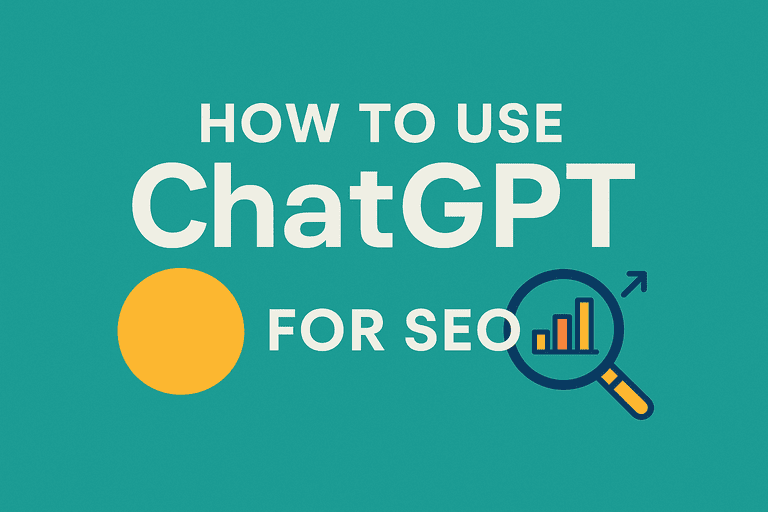
Short Answer: You can use ChatGPT for SEO by generating keyword ideas, drafting optimized content, clustering topics, writing meta descriptions, creating FAQs, analyzing data, and brainstorming link-building strategies. ChatGPT doesn’t replace SEO tools or human expertise, but it can accelerate workflows, improve creativity, and make content optimization much more efficient.
Introduction
If you’ve spent any time in the SEO world lately, you’ve probably heard the big question: can ChatGPT actually help with SEO? Some dismiss AI as a gimmick, others worry about duplicate content penalties, and many are still experimenting with how to best use this tool. The truth lies in the middle.
ChatGPT won’t magically rank your site on page one. What it will do is supercharge your SEO process — turning keyword lists into full content outlines, streamlining tedious optimization tasks, analyzing data, and helping you brainstorm fresh angles for campaigns. The secret isn’t asking ChatGPT to “do SEO for you.” The secret is knowing how to use it in ways that amplify your expertise.
This guide will break down the top strategies to use ChatGPT for SEO in 2025, from keyword research to technical prompts, with examples from my own workflows.
1. What Is ChatGPT and Why Use It for SEO?
At its core, ChatGPT is a large language model trained to generate human-like text. Think of it as a highly skilled assistant who never gets tired of writing, brainstorming, or rephrasing ideas.
For SEO, ChatGPT shines in:
- Content ideation: turning a seed keyword into dozens of content possibilities.
- Drafting support: producing blog intros, product descriptions, FAQs, and social captions.
- On-page optimization: writing meta descriptions, headers, or schema markup drafts.
- Local SEO: helping businesses create geo-specific, customer-focused copy.
What ChatGPT cannot do is pull real-time search volume, rank tracking, or competitive data. That’s why it works best when paired with dedicated SEO tools like Ahrefs, Semrush, SpyFu, or Keyword Surfer.
2. ChatGPT for Keyword Research
Keyword research can be time-consuming, but ChatGPT makes it faster.
How to use it:
- Ask ChatGPT to brainstorm seed keywords for your niche.
- Prompt it to expand those into long-tail variations.
- Request keyword clusters sorted by search intent: informational, transactional, local.
For example:
- Prompt: “Give me 20 long-tail keywords related to ‘local SEO for contractors,’ organized by search intent.”
- Output: Informational queries like “what is local SEO for contractors”, transactional ones like “local SEO services for home builders”, and local searches like “contractor SEO expert in Newburgh NY.”
Once you have these, validate them with Keyword Surfer or SpyFu to confirm search volume. ChatGPT gives you the ideas; SEO tools give you the data.
👉 My own process: I often use ChatGPT to come up with unsaturated blog ideas that aren’t overdone in the SERPs. By combining its brainstorming with real keyword tools, I can find angles my competitors overlook. I’ll also ask it for lists of related entities and concepts around a keyword, which helps me build content that’s not only keyword-rich but also contextually relevant for Google’s Knowledge Graph.
3. Using ChatGPT to Write SEO-Friendly Content
This is where ChatGPT shines. But beware: AI-generated text isn’t automatically optimized. It takes human guidance to get it right.
Best uses for SEO content creation:
- Blog post drafts and outlines.
- Product descriptions with unique value propositions.
- FAQ sections for long-tail visibility.
- Service pages with structured, scannable formatting.
Tips for better outputs:
- Feed ChatGPT specific prompts (target keyword, tone, word count, audience).
- Ask it to naturally integrate keywords rather than stuffing them.
- Add burstiness by mixing long, flowing sentences with short, punchy ones.
Example prompt:
“Write a 700-word blog draft on ‘is ChatGPT good for SEO in 2025’ with a conversational tone, using subheadings and bullet points, and include a short FAQ.”
The result: a strong first draft that you refine with your expertise, examples, and fact-checked data.
4. ChatGPT for On-Page SEO
On-page SEO is often tedious, but ChatGPT can handle the grunt work.
Quick wins include:
- Title tags: “Write 10 SEO-friendly title tags under 60 characters for a blog about ChatGPT SEO prompts.”
- Meta descriptions: “Write 5 meta descriptions under 155 characters for a page about local SEO with ChatGPT.”
- Alt text for images: “Generate concise, descriptive alt text for an image showing a laptop with ChatGPT on the screen.”
- Headers & FAQs: “Create 5 H2 questions around ‘how to use ChatGPT for SEO.’”
Because Google is leaning heavily on AI Overviews and featured snippets, well-structured headers and FAQ sections are more valuable than ever. ChatGPT helps you format these quickly.
5. Technical SEO Help with ChatGPT
While ChatGPT can’t crawl your site like Screaming Frog, it can help you with technical SEO drafting and explanations.
Practical uses:
- Schema markup: “Write FAQPage schema in JSON-LD format for these 3 questions.”
- HTML cleanup: “Rewrite this messy meta tag code to follow best practices.”
- Audit checklists: “Create a 20-point technical SEO checklist for ecommerce sites.”
For beginners, it’s like having a technical translator. For advanced SEOs, it saves time on repetitive coding tasks.
6. Using ChatGPT to Analyze Data and Create Tables
One of the most underrated ways to use ChatGPT for SEO is by uploading and analyzing large volumes of data. Instead of manually combing through spreadsheets or PDFs, you can feed the information directly into ChatGPT and ask it to return structured outputs, such as tables, comparisons, or summaries.
This is especially powerful for:
- Product comparisons (e.g., car models, software plans, service tiers)
- Specification breakdowns (features, measurements, or performance data)
- Competitive research summaries (price points, pros and cons, differentiators)
- Content enrichment (turning raw data into blog-ready tables, bulleted lists, or infographics)
👉 My own process: I often upload PDFs of vehicle specifications for dealership clients. Instead of flipping through dozens of pages, I’ll ask ChatGPT to extract only the most relevant specs — dimensions, towing capacity, horsepower, fuel economy — and format them into a clean, easy-to-read table. This lets me quickly create comparison charts between models (for example, the 2026 Honda CR-V vs. the 2026 Toyota RAV4) that my clients can feature on their websites.
Prompt example:
“Here are three vehicle specification PDFs. Extract the key specs (engine type, horsepower, MPG, towing capacity, cargo space) and create a comparison table for blog use.”
Sample Output Table
Feature | 2026 Honda CR-V | 2026 Toyota RAV4 |
Engine Type | 1.5L Turbo I-4 | 2.5L I-4 |
Horsepower | 190 hp | 203 hp |
MPG (City/Highway) | 28 / 34 | 27 / 35 |
Towing Capacity | 1,500 lbs | 3,500 lbs (with AWD) |
Cargo Space (behind 2nd row) | 39.2 cu. ft. | 37.6 cu. ft. |
Why This Matters for SEO
Tables like this don’t just help readers — they directly strengthen SEO.
- Featured Snippets: Google often pulls comparison tables into AI Overviews and SERP snippets, giving your site top visibility.
- Dwell Time: Readers stay longer when they can quickly compare options in a table, improving engagement signals.
- Backlink Potential: Well-structured, data-rich tables get cited by bloggers, journalists, and forums, earning natural links.
- Entity Optimization: When paired with related entities (e.g., “Honda CR-V towing capacity”), tables reinforce topical authority in the Knowledge Graph.
By pairing raw data with ChatGPT’s formatting ability, you’re not just saving time — you’re creating SEO assets that can dominate both traditional results and AI-driven search.
7. ChatGPT for Local SEO
Local SEO thrives on relevance, and ChatGPT can help create the kind of location-specific content that wins.
Ideas include:
- Google Business Profile (GBP) posts: “Write a 100-word GBP post for a Middletown NY HVAC company offering fall furnace tune-ups.”
- Local landing pages: “Draft copy for a ‘Roofing in Warwick NY’ service page.”
- Geo-targeted FAQs: “What are the top questions people in Bluffton SC ask about dental implants?”
Adding a local touch makes your business more visible in “near me” searches and maps.
8. Link Building and Outreach Ideas
Brainstorming link building ideas can feel like pulling teeth. ChatGPT makes it easier.
What you can do:
- Generate guest post ideas for industry blogs.
- Draft outreach email templates with different tones.
- Suggest linkable assets like infographics, statistics roundups, or local guides.
- Turn complex data into digestible summaries that attract backlinks.
It won’t hand you a backlink profile, but it will give you creative angles to pursue.
9. 📌 Copy-Paste These ChatGPT SEO Prompts
Pro tip: Use these prompts as a starting point, then refine with your own keywords, audience, and goals.
🔑 Keyword Research
- Generate 20 long-tail keywords for [topic], sorted by search intent (informational, transactional, local).
- List related entities and concepts connected to [keyword] for Google’s Knowledge Graph.
✍️ Content Creation
- Write a 1,000-word blog post on [keyword] with subheadings, bullets, and an FAQ section.
- Draft 3 blog introductions for [topic] in a conversational tone, under 120 words each.
🖇️ On-Page SEO
- Write 10 SEO title tag options (under 60 characters) for a blog about [topic].
- Generate 5 meta descriptions (under 155 characters) for a landing page on [keyword].
- Write alt text for an image of [describe image].
⚙️ Technical SEO
- Write FAQPage schema in JSON-LD format for these questions: [list questions].
- Create a 20-step technical SEO audit checklist for an ecommerce website.
📍 Local SEO
- Write a 100-word Google Business Profile post for [business] in [location] about [service].
- Generate 5 geo-targeted FAQs about [service] in [city].
📊 Data & Table Analysis
- Here are two PDFs with vehicle specs. Extract horsepower, MPG, towing capacity, and create a comparison table.
- Turn this dataset into a bulleted list of pros and cons for each option.
FAQ: How to Use ChatGPT for SEO
Is ChatGPT good for SEO in 2025?
Yes, but as a supporting tool. It accelerates content and optimization tasks but doesn’t replace strategy or data tools.
Can ChatGPT replace tools like Ahrefs or Semrush?
No. It can brainstorm keywords, but you need SEO tools for accurate search volume, rankings, and competitor analysis.
Does Google penalize AI content?
No, Google penalizes low-quality content. If your AI-assisted content is helpful, accurate, and original, it’s safe.
How do I write SEO blog posts with ChatGPT?
Start with a keyword, ask ChatGPT for an outline or draft, then refine with your own expertise, stats, and formatting.
Final Thoughts: Turn ChatGPT Into Your SEO Advantage
The question isn’t whether ChatGPT can do SEO for you. The question is whether you know how to use ChatGPT for SEO in ways that save time and unlock creativity.
From keyword brainstorming to schema markup drafting, ChatGPT can speed up every stage of the process — but only when combined with human insight and solid data. Personally, I often use ChatGPT to spark unsaturated blog ideas and discover related entities that give my content an edge in Google’s Knowledge Graph. This is where AI goes beyond “content generation” and becomes a true strategy enhancer.
If you’re ready to put ChatGPT to work in your own SEO strategy but don’t want to go it alone, I can help. Contact me today to create content and SEO strategies that not only leverage AI, but also build long-term organic visibility.

0 Comments Add a Comment?