SEO Tips for Your Internal Linking Strategy
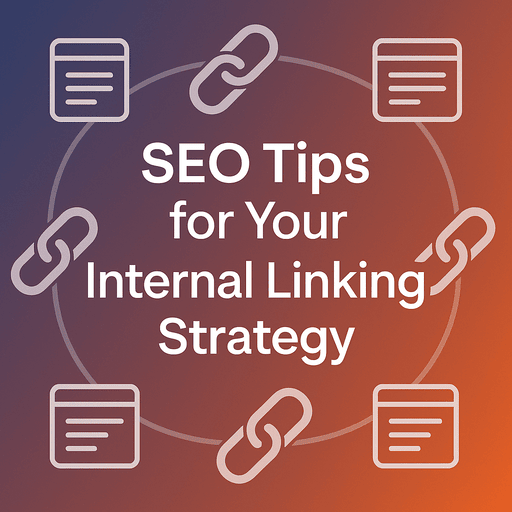
Short Answer: A smart internal linking strategy helps search engines understand your content, boosts authority across key pages, and keeps visitors exploring your site longer. When used intentionally, internal links strengthen topical relevance, improve crawlability, and elevate your overall SEO performance.
Why Internal Linking Matters for SEO
Internal links connect the pages on your website, and that connection does far more than guide readers. It tells search engines which content deserves the most visibility.
When Google crawls your site, it uses internal links to:
-
Discover new content faster
-
Understand how your topics relate to one another
-
Distribute link equity (or “authority”) across your pages
From a user perspective, internal links build trust by making it easier to find related information. Whether you’re linking from a “local SEO” guide to a “keyword research” post or connecting blog articles around one theme, every internal link shapes how both people and algorithms interpret your site’s structure.
Bottom line: thoughtful linking reinforces your topical authority, one of the strongest signals for long-term SEO growth.
How to Build an Effective Internal Linking Structure
1. Start With a Clear Site Hierarchy
Before you add a single link, map your site like a tree. Your homepage sits at the top, supported by categories (or hubs), with related articles branching out beneath them.
This hub-and-spoke model helps search engines understand relationships between topics while helping users navigate intuitively. If your site covers SEO, for example, your hubs might include keyword optimization, on-page SEO, and content writing, with each hub linking to its detailed posts.
2. Use Contextual Links Within Content
Contextual links (links embedded naturally within sentences) carry more SEO weight than links placed in sidebars or footers. They provide immediate relevance.
For instance, a blog about content quality might reference how to optimize content for AI fact coverage to illustrate how factual accuracy impacts rankings.
That’s not just helpful to readers. It signals to Google that both pieces of content are semantically connected.
3. Optimize Anchor Text for Relevance
Anchor text should describe the page it links to. Instead of vague phrases like “click here,” use descriptive text such as “AI content optimization guide” or “internal linking SEO best practices.”
Vary your anchor text naturally to reflect real language patterns. Over-optimization (repeating identical anchors) can look manipulative. The goal is to reinforce context, not force keywords.
4. Avoid Over-Linking or Repetition
Adding dozens of internal links on a single page can overwhelm readers and dilute SEO value. A good guideline is to link where it helps clarify relationships between content, not every time a keyword appears.
Focus on quality and logical flow, not quantity.
How Many Internal Links Should You Use per Page?
There’s no universal rule. The right number depends on the length and purpose of your page. A 500-word post might only need three to five internal links. A 2,000-word guide could support 10 or more if each adds genuine value.
What matters most is balance. Too few links and Google may treat pages as isolated. Too many, and you risk clutter.
Use tools like Screaming Frog, Ahrefs, or Semrush’s Internal Link Audit to evaluate link counts and identify pages that need more connections.
Common Internal Linking Mistakes to Avoid
1. Ignoring Orphan Pages
Orphan pages are pages with no internal links pointing to them, which means search engines struggle to find or prioritize them. To fix this, regularly audit your site and connect orphan pages to relevant content clusters.
2. Linking Only to the Homepage
Many websites make the mistake of over-linking to the homepage while neglecting supporting content. Instead, use deep linking — connecting blog posts, category pages, and resource articles together to distribute link equity more effectively.
3. Using Irrelevant or Repetitive Anchors
If every internal link uses the same anchor text or points to unrelated pages, your strategy loses meaning. Aim for diverse, context-rich anchors that feel organic within each sentence.
4. Forgetting to Update Old Links
Over time, URLs change or old articles get deleted. These broken internal links harm crawl flow and user trust. Schedule quarterly audits to replace or redirect outdated links.
Tools to Improve Internal Linking
Even the most strategic writers benefit from automation. These tools simplify internal link analysis and implementation:
-
Yoast SEO (WordPress) – Highlights linking opportunities inside your content editor.
-
Link Whisper – Suggests relevant internal links automatically as you write.
-
Semrush Internal Link Audit – Finds orphan pages and broken links.
-
Screaming Frog – Provides a full crawl map showing link depth and structure.
Each tool saves time while ensuring your internal linking remains clean, crawlable, and user-friendly.
Advanced Internal Linking Tips
1. Build Topic Clusters
Topic clusters reinforce topical authority, a key part of Google’s understanding of expertise. For instance, if you’re building a content hub about AI SEO, link subtopics like AI Overviews, fact coverage, and generative search optimization back to one central pillar page.
2. Prioritize High-Value Pages
Not all pages are equal. Identify which ones drive conversions, rank for competitive keywords, or represent core services. Funnel more internal links toward those pages to strengthen their visibility.
3. Add Internal Links to New Content Immediately
Each time you publish a new post, link it from existing articles. It signals freshness to search engines and prevents your newest content from becoming an orphan page.
4. Combine Data and Context
Internal linking isn’t guesswork; it’s informed by analytics. Review your Google Search Console data to see which pages already attract traffic, then create contextual bridges to underperforming ones.
FAQs
Q: What’s the difference between internal and external linking?
A: Internal links connect pages within your website, helping you build structure and distribute link equity. External links point to other websites and are used to provide references, additional reading, or authority sources. The SE Ranking guide on external links explains that linking to credible, relevant external sources can improve trust and content depth.
Q: How do internal links improve Google rankings?
A: They help Google crawl your site more efficiently, surface important content, and understand the relationships between your pages. Strong internal linking also distributes ranking power (link equity) where it’s most needed.
Q: Should I use the same anchor text every time?
A: No. While you want anchor text to be descriptive and relevant, repeating the exact same phrasing can feel spammy. Vary the wording naturally but keep consistency in signaling the destination topic.
Q: Can too many internal links hurt SEO?
A: Yes. Excessive internal links can dilute value and clutter the page. Focus on linking only where it adds clear context or user value, not every time a keyword appears.
Q: Should I link out to external sources, too?
A: Absolutely. When it's relevant and adds value. The SE Ranking guide emphasizes using external links to high-quality, authoritative sites, which can boost your content’s credibility and help Google see that you’re referencing meaningful sources. Just make sure you use proper attributes (rel="nofollow", rel="sponsored", etc.) when necessary and monitor external links for quality issues.
Q: How often should I audit my internal links?
A: At least every quarter or whenever you publish many new articles or make structural changes. Audits help catch broken links, orphan pages, and outdated anchors.
Strengthen Your SEO with Smarter Internal Links
Internal linking is more than a technical task; it’s how your SEO content tells its story to search engines. Every well-placed link acts like a signal flare, showing Google what matters most on your site.
When you map your pages thoughtfully, balance link volume, and use relevant anchors, you’re building an ecosystem of discoverability and trust. That’s what keeps your content visible across blue links, AI Overviews, and every evolving search surface.
If you need help designing a keyword-rich internal linking map or optimizing your content for maximum topical authority, contact me today for expert SEO content writing and strategy.

0 Comments Add a Comment?