Webmaster Tools Keyword Research: Discover Hidden SEO Opportunities

Short Answer: Webmaster tools like Google Search Console and Bing Webmaster Tools are the most accurate sources of keyword data available. They show you exactly which search terms trigger your pages, how often they appear, and how frequently users click. By analyzing impressions, clicks, CTR, and position, you can uncover new content opportunities, improve underperforming pages, and strengthen visibility across both Google and Bing.
Introduction: Why Keyword Research Still Starts with Webmaster Tools
I’ll be totally transparent here: the reason I’m writing this blog is that I found the keyword “webmaster tools keyword research” in my own Google Search Console data. It popped up under Queries, which means my site was already showing up for it, but I didn’t have a dedicated page that could rank high enough to earn the click. Maybe now I do. Time will tell.
That’s the beauty of Webmaster Tools keyword research: you don’t have to guess what people are searching for. You can see it right inside your own performance report. Every impression, click, and ranking position gives a glimpse into how search engines view your content and where your opportunities lie.
While most marketers jump straight to paid keyword tools, Google Search Console and Bing Webmaster Tools provide first-party, verified keyword data. It’s a free, unfiltered look at how real users find your site, what queries trigger your pages, and which phrases might deserve their own optimized content.
Understanding Webmaster Tools and Their Evolution
A few years ago, Google officially retired the name “Webmaster Tools” and replaced it with Google Search Console (GSC). The interface evolved to include richer performance metrics, mobile usability reports, and indexing insights—all tied directly to real search behavior.
At the same time, Bing Webmaster Tools quietly became one of the most underrated SEO resources. It offers similar keyword data—clicks, impressions, average position—but also includes a Keyword Research tab that suggests related phrases, trending queries, and seasonal shifts.
Both platforms serve the same purpose: to help website owners see what’s working, what’s being seen, and what could perform better.
Google gives scale and accuracy; Bing often uncovers variations, regional phrasing, or long-tail terms that Google might underreport.
How to Perform Keyword Research Using Webmaster Tools
Google Search Console
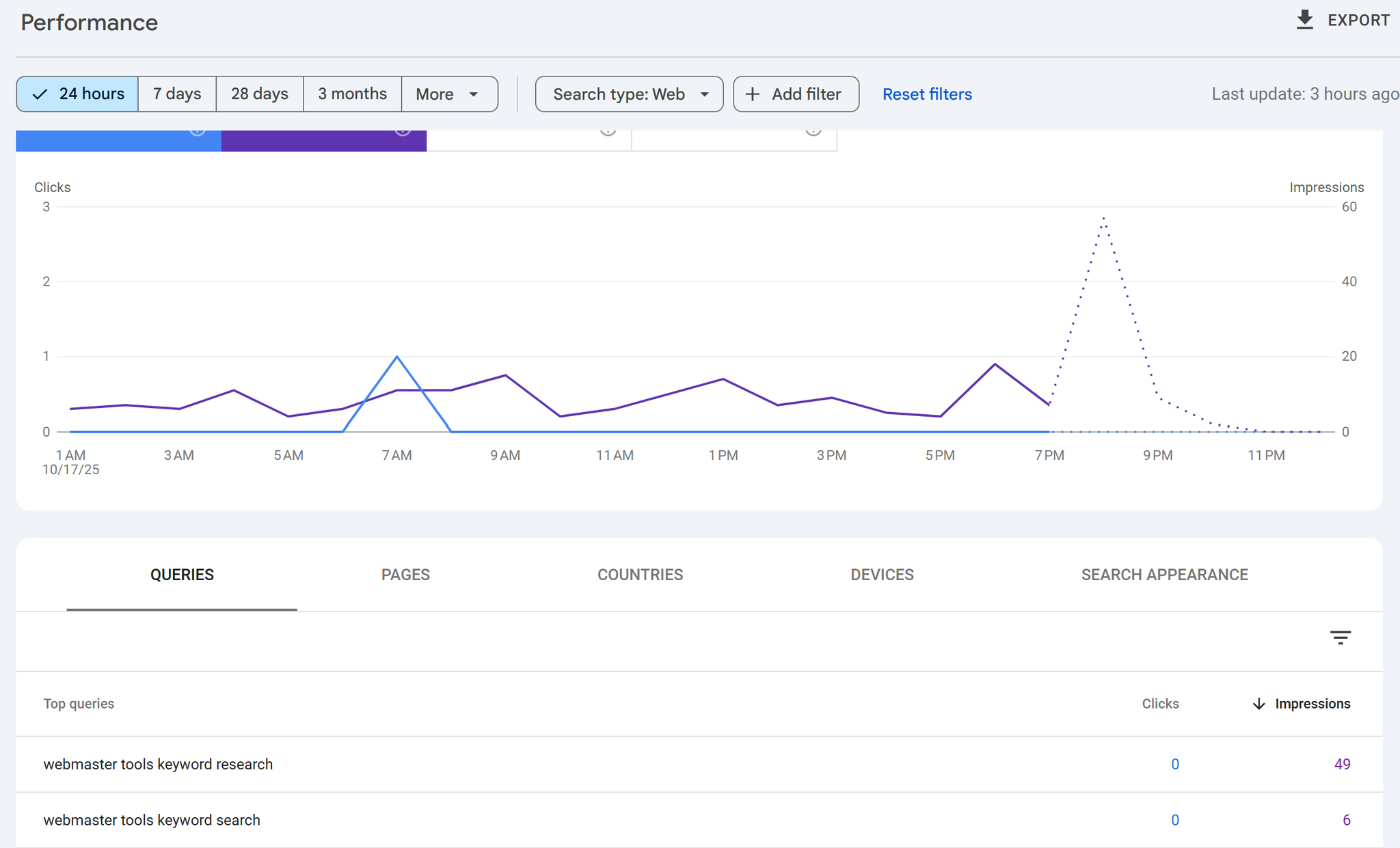
-
Open Search Console → Performance.
-
Click the Queries tab to see search terms that triggered impressions.
-
Sort by Impressions to find high-visibility, low-CTR keywords.
-
Filter by Position to spot rankings between 8–15 (prime improvement range).
-
Export the data to CSV or Sheets for keyword mapping and trend tracking.
Look for patterns like:
-
Queries with lots of impressions but few clicks (meta updates needed).
-
Pages ranking for keywords you didn’t intentionally target (content expansion opportunities).
-
Seasonal spikes or new queries emerging month-over-month.
Bing Webmaster Tools
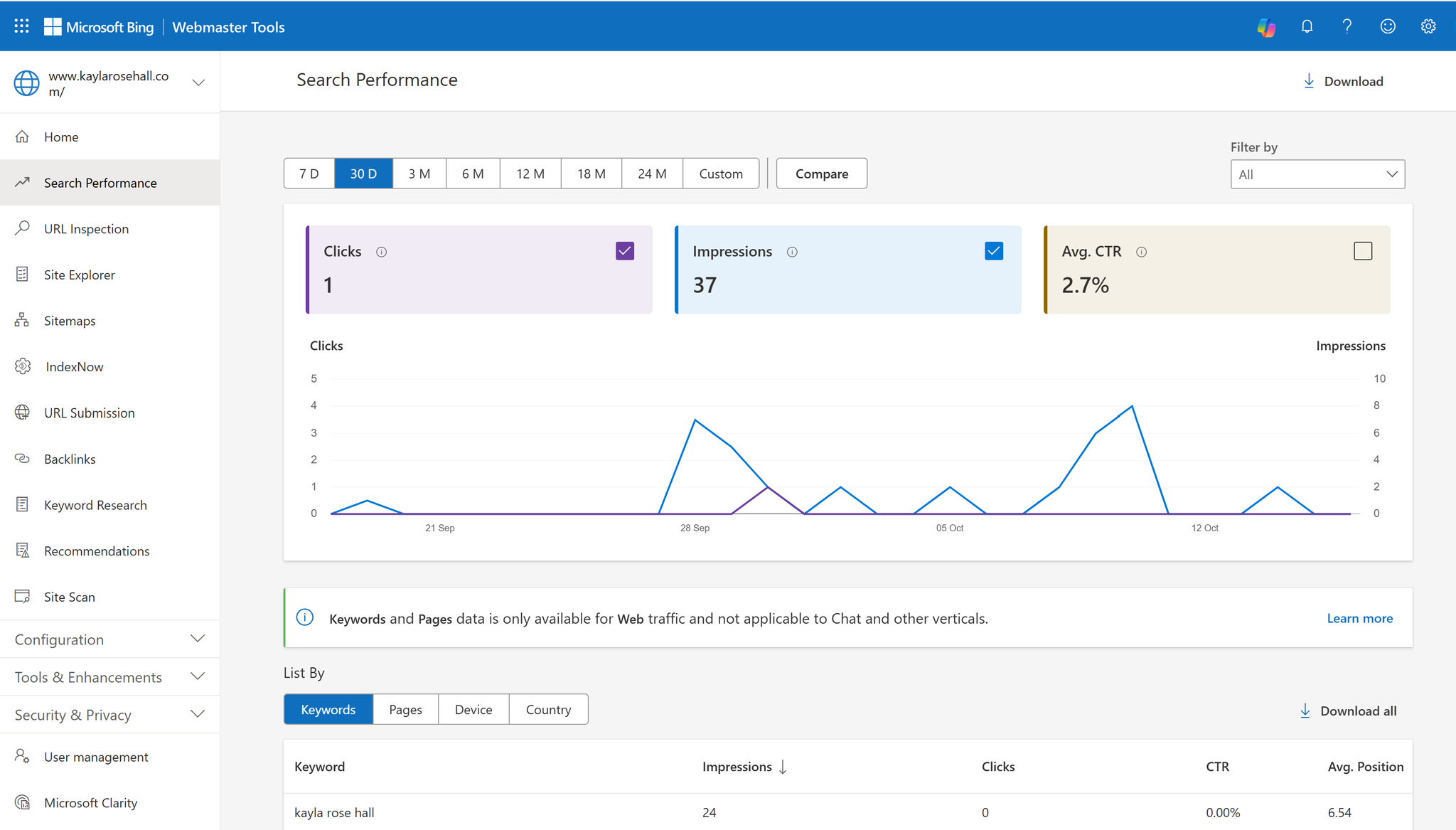
-
In your Bing dashboard, go to Search Performance → Keywords.
-
Review metrics for Clicks, Impressions, and Average Position.
-
Explore SEO Tools → Keyword Research to find related phrases and trend timelines.
-
Compare keyword lists between Google and Bing to identify overlapping or unique terms.
Because Bing’s user base skews toward Windows and Edge devices and now integrates deeply with Copilot AI and voice search, its data often surfaces conversational or question-based queries earlier than Google does.
Finding Hidden SEO Opportunities
Webmaster data often hides gold in plain sight. Here’s what to look for:
-
High impressions, low CTR: your title or meta description isn’t compelling enough. Rewrite it with stronger intent-based language or value propositions.
-
Low impressions, high CTR: your page converts well but lacks visibility. Add internal links or update schema to help it appear more often.
-
Average position 8–15: “almost there” rankings. Refresh content or expand with additional context and subtopics.
-
New rising queries: trending opportunities to claim early visibility.
For example, if “AI SEO writing services” suddenly starts appearing in your queries list, that’s a cue to write a new article or optimize an existing one around that exact term.
And remember, Bing can reveal early signals of trend shifts. If Bing data shows growth for long-tail voice-style queries like “how do I optimize my blog for AI search,” that’s an early indicator of where Google’s traffic may go next.
Combining Webmaster Tools with Other Keyword Data
Once you’ve gathered keyword data from both Google and Bing, validate or expand your findings using external tools.
-
Use Google Keyword Planner or SpyFu to estimate volume and competitiveness.
-
Compare top-performing queries from Search Console with Keyword Planner or AnswerThePublic for broader context.
-
Merge both Google and Bing exports in a spreadsheet to identify unique opportunities across search ecosystems.
Building a Keyword Strategy Around Google and Bing Data
Once you have both datasets, categorize and prioritize your keywords by intent:
-
Informational: “webmaster tools keyword research,” “keyword research in webmaster tools”
-
Transactional: “Google Search Console keyword data,” “Bing webmaster tools keyword insights”
-
Navigational: “Google Search Console login,” “Bing Webmaster Tools dashboard”
Then, map each keyword to a corresponding page or future content idea.
Look for:
-
Keywords that should anchor new blog posts.
-
Queries that deserve a refreshed section within an existing article.
-
Overlaps between Google and Bing—these are often your strongest topics.
This dual-engine strategy not only strengthens traditional rankings but also boosts AI discovery readiness, since both engines now feed data into AI Overviews, Copilot, and Gemini.
Common Mistakes to Avoid
-
Ignoring low-volume but high-intent queries.
-
Focusing only on average position instead of actual trends.
-
Overlooking branded keywords that reveal loyalty or awareness.
-
Skipping Bing Webmaster Tools, which often highlights untapped long-tail or regional opportunities.
FAQs
Q1. Is Webmaster Tools still available?
Yes, but it’s now called Google Search Console. It serves the same purpose: tracking your site’s keyword performance and technical health.
Q2. Can I use Webmaster Tools data for content ideas?
Absolutely. Every query in your performance report represents what users are actively searching for—use it to guide blog topics, headings, and meta titles.
Q3. How often should I check keyword data?
Monthly reviews are ideal for tracking shifts and emerging trends. Weekly checks can help catch new keyword appearances early.
Q4. What’s better for keyword research—Webmaster Tools or other keyword tools?
They serve different purposes. Google Search Console and Bing Webmaster Tools provide real search data from your site, while tools like Google Keyword Planner or SpyFu help you explore new keyword opportunities and estimate search volumes.
Q5. Is Bing Webmaster Tools worth using for keyword research?
Definitely. Bing surfaces long-tail, conversational, and regional keywords that often appear before they trend on Google. Plus, its data now connects with Microsoft’s AI Copilot and Edge search ecosystem.
Conclusion: Your SEO Goldmine Is Already Waiting
If you’ve been relying only on paid keyword tools, you’re missing the clearest data source you already have access to: Webmaster Tools.
Inside both Google Search Console and Bing Webmaster Tools, you can uncover what real people type, how they find you, and where your content falls short. These insights cost nothing but can reshape your SEO strategy completely.
The next time you open your dashboard, look beyond vanity metrics. Dig into those hidden queries. Sort by impressions. Filter by page. Find the patterns that reveal what your audience truly wants.
Want help turning keyword data from both platforms into high-performing content? Contact me for AI-optimized SEO copywriting that transforms real search insights into measurable results.

0 Comments Add a Comment?